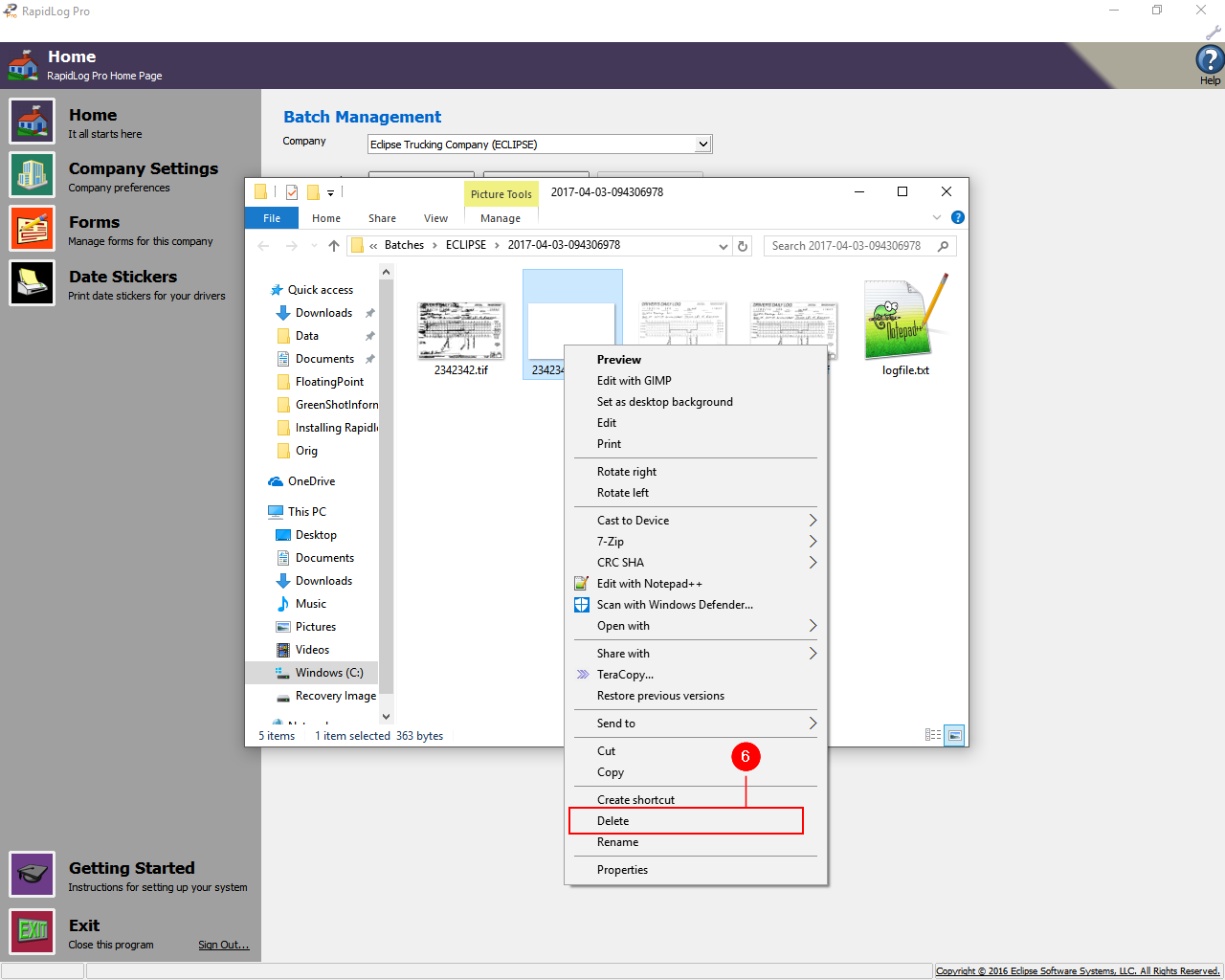Topic:
How to Fix Error: Floating Point Division by Zero
Instructions:
- Click the wrench in the upper right, then select Reset Current batch.
- Click the wrench again, then select Reset a batch.
- Right click the folder.
- Info – Use the date modified to sort by most recent date. This should bring the batch you just reset to the top of the list.
- Select Open from the drop down list.
- In the folder, find any blank images.
- Right click the blank image, then select delete.
- Info – This error is caused by having a blank image in the batch. This can happen when a log is put into the scanner incorrectly or when duplex scanning is turned on.
Instructions with Images:
Info – This error is caused by having a blank image in the batch. This can happen when a log is put into the scanner incorrectly or when duplex scanning is turned on.
Step 1: Click the wrench in the upper right, then select Reset Current batch.
Step 2: Click the wrench again, then select Reset a batch.
Step 3: Right click the folder.
Info – Use the date modified to sort by most recent date. This should bring the batch you just reset to the top of the list.
Step 4: Select Open from the drop down list.
Step 5: In the folder, find any blank images.
Step 6: Right click the blank image, then select delete.