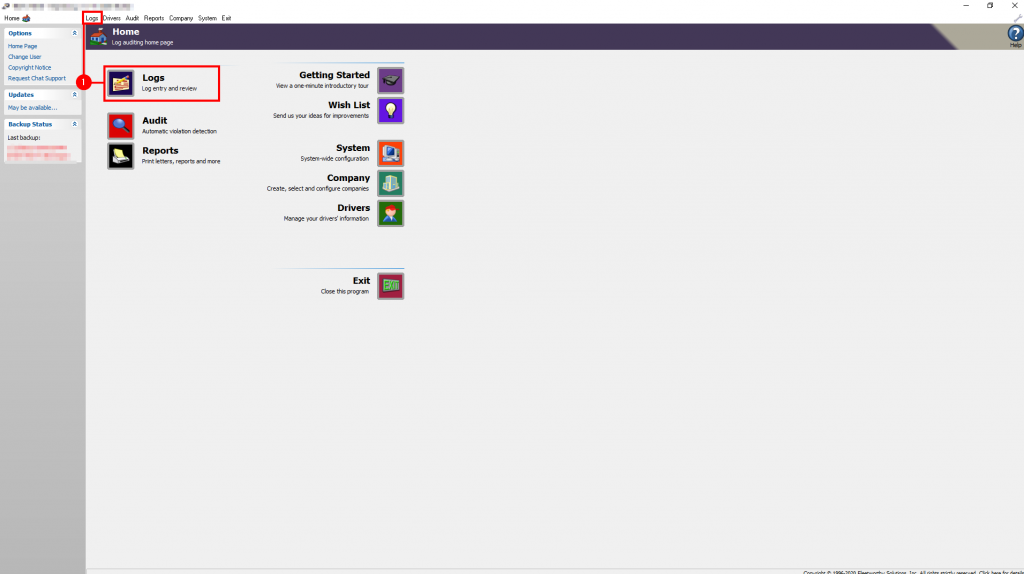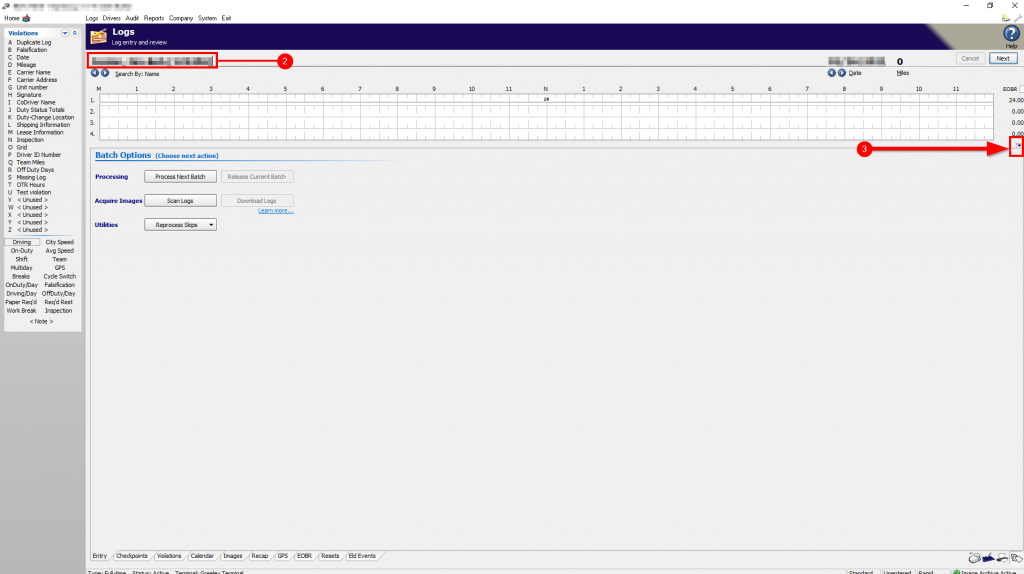Topic:
How to add and audit team drivers
Instructions:
From the home screen, click “Logs”
Find one of the drivers that will be a part of the Team.
Under the duty status totals, you will see a small “Drop Down Menu” button. Click it.
On the new menu, you will see 4 time bars show up. The third bar down on this menu will show a Truck icon. Click on the truck icon at 0 (Or the midnight marker)
Click “Other”
Enter the Truck Number of the second member of the Team. Click “Ok”
To Audit Team Conflict Falsifications
From the Home screen, Click “Audit”
Check the box next to “Team conflict falsifications”
Click “Start”
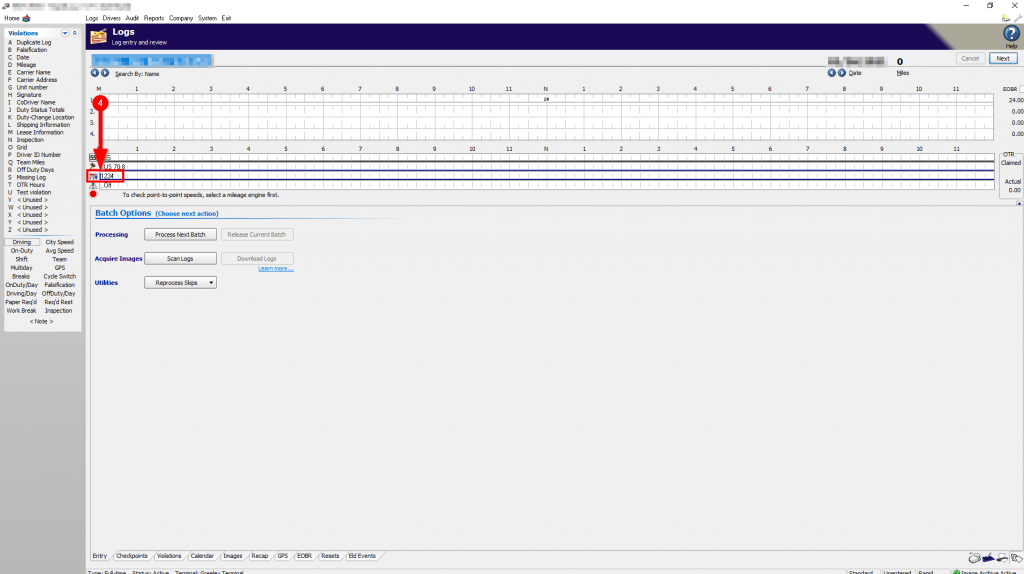
Step 4: On the new menu, you will see 4 time bars show up. The third bar down on this menu will show a truck icon. Click on the truck icon at Midnight.
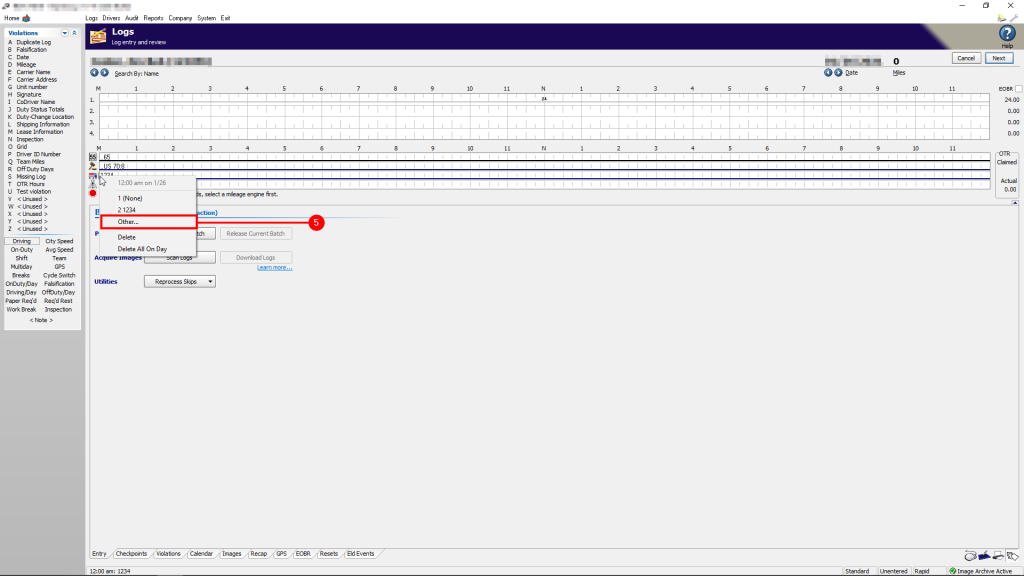
Step 5: Click ‘Other’
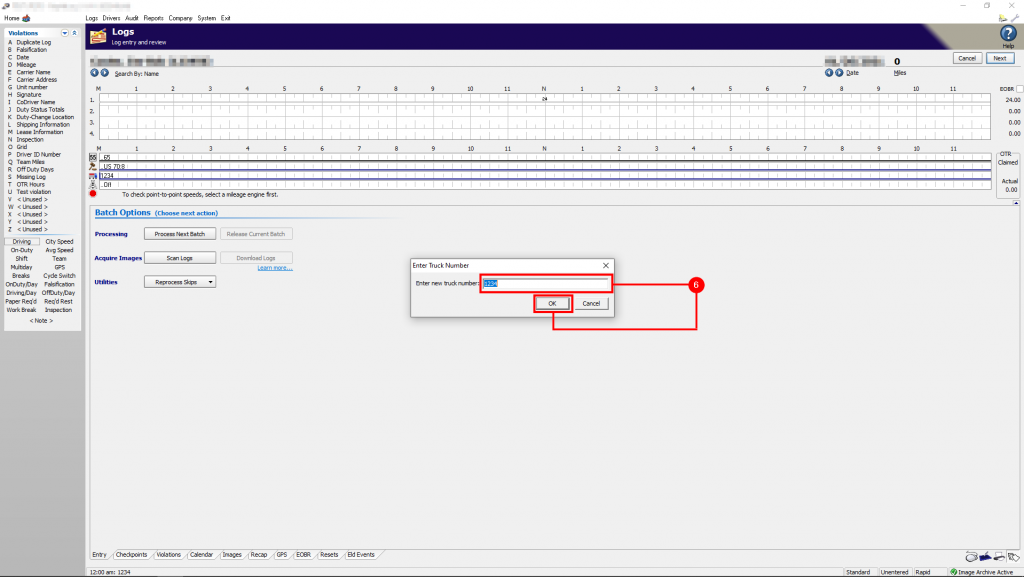
Step 6: Enter the Truck Number of the team drivers. Click “Ok”. Now switch to the other team driver and follow the same steps.
How to audit team conflict falsifications:
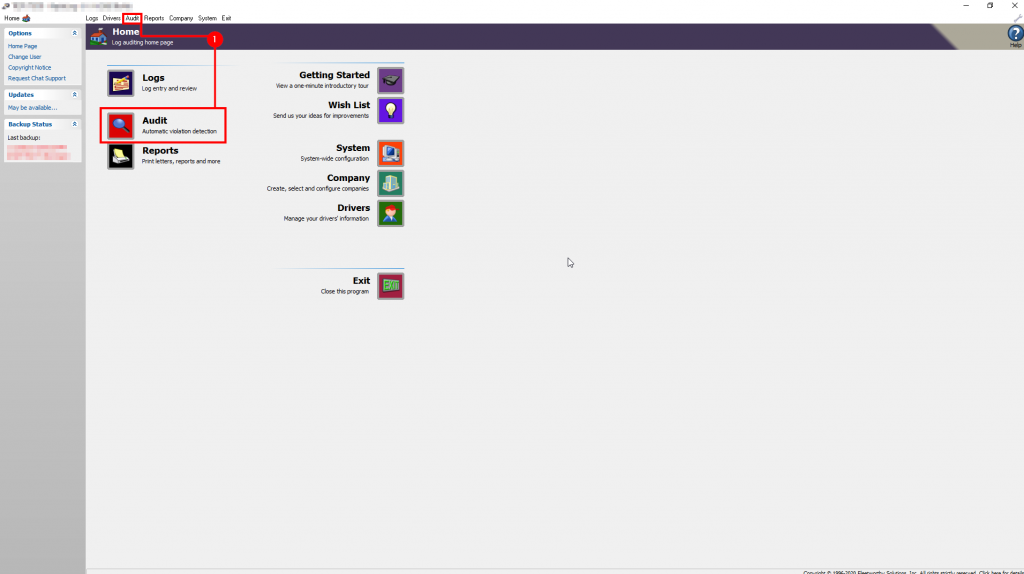
Step 1: From the Home screen, Click “Audit”
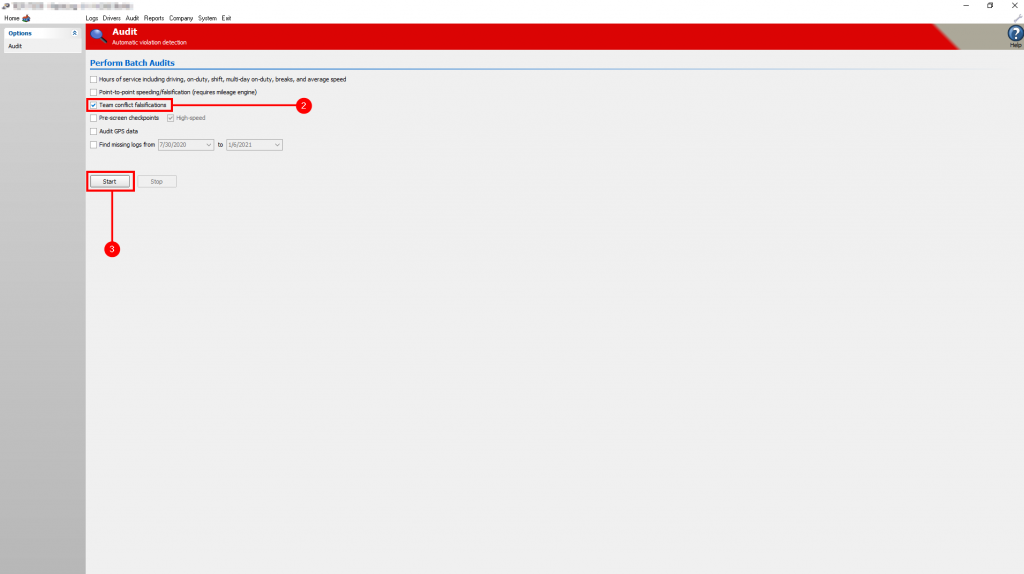
Step 2: Check the box next to “Team conflict falsifications”
Step 3: Click “Start“