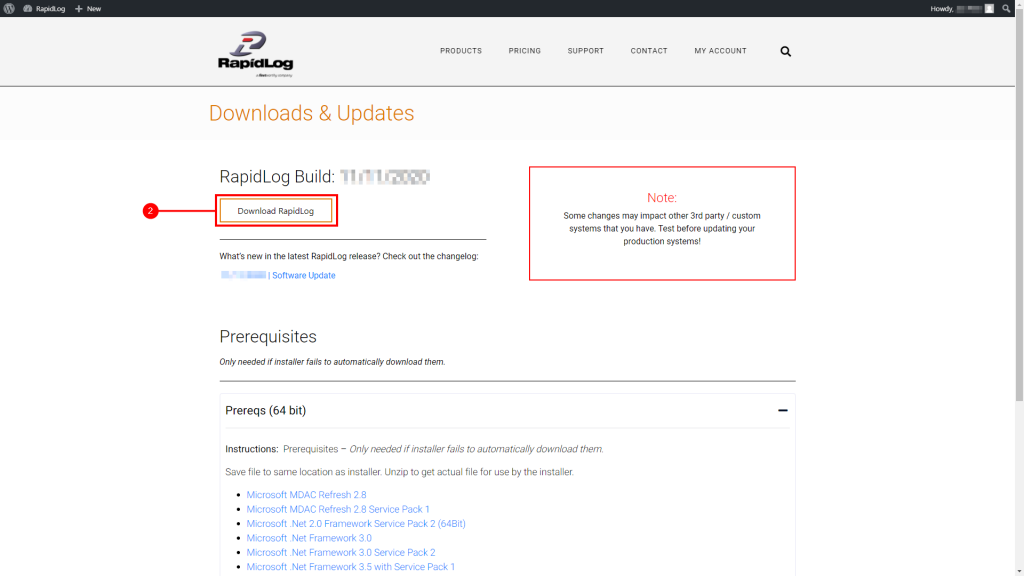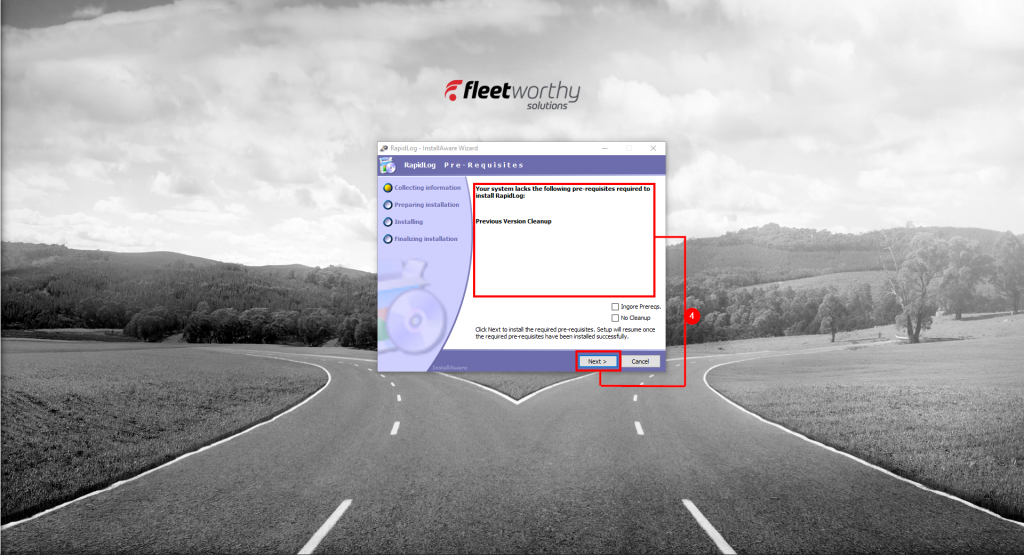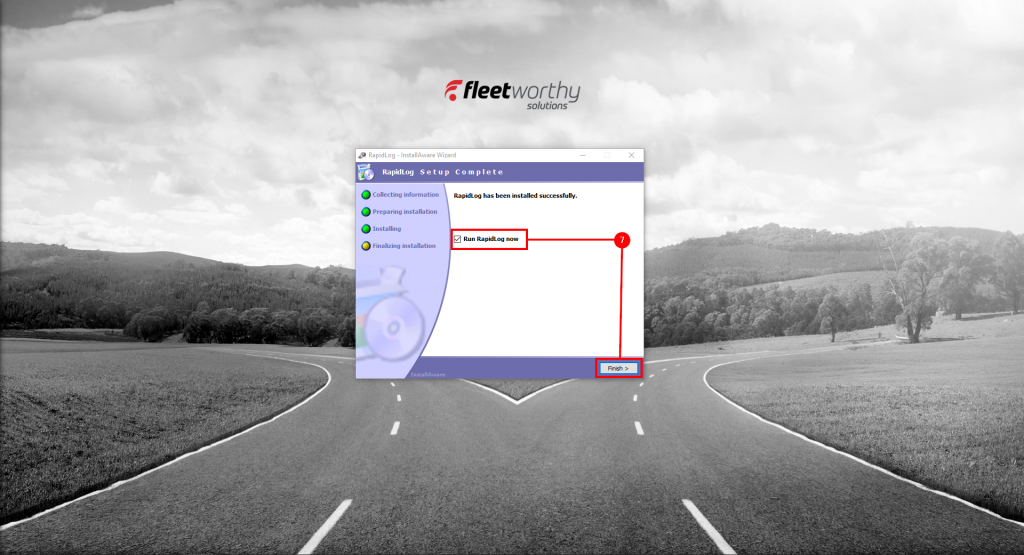Topic:
How to update Rapidlog (Self-hosted)
Instructions:
-
Click this link: https://www.rapidlog.com/support/downloads-updates/ (Note: You will need to be logged into your account to access the download page)
-
Click on “Download RapidLog”
-
After the download finishes, run the installer.
-
This screen will list the pre-requisites required to install RapidLog. Click “Next”.
-
Accept the terms of the EULA, Click “Next”
-
Click “Next” on the following screen
-
Click “Finish” additionally, you can choose to run RapidLog immediately if you choose